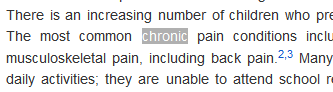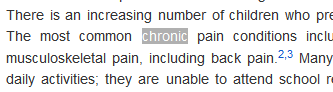Searching in Your Article
Note: This Search feature is not available with Microsoft Internet Explorer.
You can use your browser's built-in Search feature, but it searches for text in the entire window. Use the Search box to find text that is only in the article.
Search operates with the following rules:
- Wildcards or placeholders such as *, ?, or ^ are not allowed. Search treats them as search text.
- Capitalization is ignored.
- You may search for phrases.
- Special characters are allowed.
- You can copy and paste text and special characters into the Search box.
- Search does not wrap around the article. That is, if you reach the last match in the article, Search does not start at the top again.
To search for text
- In the Search box, type your search text and then press Enter.

ArticleExpress displays the first match from your cursor location forward, highlighted in the article.
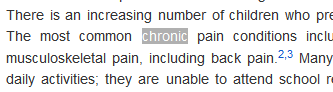
- To search for more matches, click the up or down arrows to search in that direction within the article.

search.htm | Copyright © 2015 Dartmouth Journal Services All Rights Reserved.