Procedures
Aside from explanatory content, you'll be writing procedures. Procedures aren't background material. That is, a user doesn't need a reason to use a procedure. They're often looking for the how in a situation. Here are some rules of thumb for writing effective procedures:
- Each action is a numbered step. Results do not take a number as they are not a step.
- If there is only one step, use a bullet, and not the number 1.
- Active voice is easier to understand. Use it!
- Use second person. You're talking to the user, so second person is best. You can even use the word You in your instructions (like I just did).
- Present tense. Most of the time users read the instructions when they're in the middle of trying to do something or to solve a problem.
- No more than 8 steps. If you require more, break the procedure up into a grouped set of procedures.
- Include images and videos if they help the user. Even a schematic drawing can help when showing how to install hardware.
- Use sub-steps sparingly, and use bullets or a, b, c, etc. Don't mix them!
Also, I don't suggest using Input to show typing, or another way of entering information. Use Type or Paste or the actual action verb instead. Because there are now multiple ways to use software, such as a laptop, tablet, or other mobile device, we've had to deal with Tap, "Click, Press, and so on. Select is a good choice, but follow your company style guide, if available.
Here is a procedure from the ArticleExpress Help
To invite a collaborator:
- Select the Collaboration tab. ArticleExpress displays the
Collaborators form.
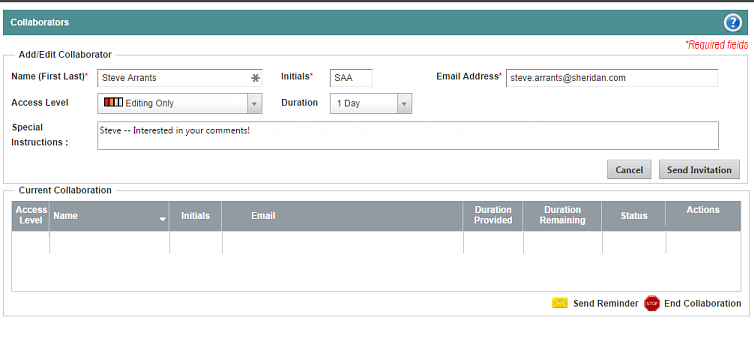
- Fill out the Add/Edit Collaborator section. ArticleExpress requires the name, initials, and email address.
- Change the Access Level and Duration, as needed.
- Add any message or special instructions to include in the invitation.
- Select Send Invitation. ArticleExpress sends the invitation to the designated collaborator.